The Xiaomi Redmi K30 and the Poco X2 focus on enthusiasts. The budget-friendly phones boast a gorgeous 6.67" 1080p 120Hz display. The Xiaomi Redmi K30 and the Poco X2 are two nearly-identical phones with a focus on enthusiasts. The 120Hz display is a major feature of the two phones. It is hard to find a phone like these two for under $300.
Redmi K30 / POCO X2 – China Stable ROM
- V12.5.5.0.RGHCNXM | MIUI 12 | Android 11.0 | Recovery | Fastboot
- V12.5.3.0.RGHCNXM | MIUI 12 | Android 11.0 | Recovery | Fastboot
- V12.5.2.0.RGHCNXM | MIUI 12 | Android 11.0 | Recovery | Fastboot
- V12.5.1.0.RGHCNXM | MIUI 12 | Android 11.0 | Recovery | Fastboot
- V12.1.4.0.RGHCNXM | MIUI 12 | Android 11.0 | Recovery | Fastboot
- V12.1.3.0.RGHCNXM | MIUI 12 | Android 11.0 | Recovery | Fastboot
- V12.0.5.0.QGHCNXM | MIUI 12 | Android 10.0 | Recovery | Fastboot
- V12.0.4.0.QGHCNXM | MIUI 12 | Android 10.0 | Recovery | Fastboot
- V12.0.3.0.QGHCNXM | MIUI 12 | Android 10.0 | Recovery | Fastboot
- V11.0.15.0.QGHCNXM | MIUI 12 | Android 10.0 | Recovery | Fastboot
- V11.0.14.0.QGHCNXM | MIUI 12 | Android 10.0 | Recovery | Fastboot
- V11.0.13.0.QGHCNXM | MIUI 12 | Android 10.0 | Recovery | Fastboot
- V11.0.9.0.QGHCNXM | MIUI 12 | Android 10.0 | Recovery | Fastboot
- V11.0.5.0.QGHCNXM | MIUI 12 | Android 10.0 | Recovery | Fastboot
- V11.0.4.0.QGHCNXM | MIUI 12 | Android 10.0 | Recovery | Fastboot
Redmi K30 / POCO X2 – India Stable ROM
- V12.5.6.0.RGHINXM | MIUI 12 | Android 11.0 | Recovery | Fastboot
- V12.5.3.0.RGHINXM | MIUI 12 | Android 11.0 | Recovery | Fastboot
- V12.5.2.0.RGHINXM | MIUI 12 | Android 11.0 | Recovery | Fastboot
- V12.5.1.0.RGHINXM | MIUI 12 | Android 11.0 | Recovery | Fastboot
- V12.1.5.0.RGHINXM| MIUI 12 | Android 11.0 | Recovery | Fastboot
- V12.1.3.0.RGHINXM | MIUI 12 | Android 11.0 | Recovery | Fastboot
- V12.1.2.0.RGHINXM | MIUI 12 | Android 11.0 | Recovery | Fastboot
- V12.0.2.0.QGHINXM | MIUI 12 | Android 10.0 | Recovery | Fastboot
- V12.0.1.0.QGHINXM | MIUI 12 | Android 10.0 | Recovery | Fastboot
- V11.0.11.0.QGHINXM | MIUI 12 | Android 10.0 | Recovery | Fastboot
- V11.0.10.0.QGHINXM | MIUI 12 | Android 10.0 | Recovery | Fastboot
- V11.0.7.0.QGHINXM | MIUI 12 | Android 10.0 | Recovery | Fastboot
- V11.0.4.0.QGHINXM | MIUI 12 | Android 10.0 | Recovery | Fastboot
Download Drivers & Tools for Xiaomi Redmi K30 & Poco X2
- QD Loader: QDLoaderHS_USB_Driver_64bit_Setup.exe
- Latest MiFlash 20200314: MiFlash20200314.zip
- XiaoMiTool V2: XMT2_Win_Setup_20.7.28.exe
- Platform-tools (adb/fastboot) r.30.0.4: tools_r30.0.4-windows.zip
- HashTabv6.0.0.34: HashTab_v6.0.0.34_Setup.exe
How to flash fastboot ROM on Redmi K30 & Poco X2?
First unlock the bootloader on your phone and only then proceed to the following guide:
- Download ADB / Fastboot platform tools from the link above and unpack to “C:\adb” folder.
- Download the fastboot ROM version and unpack ROM to the folder with adb/fastboot files.
- Turn your phone in fastboot mode and connect to PC via USB-cable.
- Go to the “C:\adb” folder and start the “flash_all.bat” file.
- Pay attention! Don’t use flash_all_lock.bat file while installing official India firmware version on Redmi K30 device, otherwise you’ll have a bricked device.
- Wait until installation is finished, your device will reboot.
- Disconnect from PC.
How to fix “Missmatching image and device” & “Current device antirollback version is greater than this package” issue?
- Edit .bat file with your favorite text editor tool.
- Download the upper paragraph until this line: fastboot %* erase boot || @echo “Erase boot error” && exit /B 1
- Save edited .bat file and try to run it again.
Fix flash_all.bat window closing immediately issue
Here’s what you need to do:
- Open the terminal window by pressing Win + R buttons and type “cmd”, press “Enter”.
- Open the folder with adb/fastboot tools (“C:\adb” in our case) with the following command: cd C:\adb
- Manually move the .bat file to the window and press enter to continue.
Download and install TWRP for Redmi K30 & Poco X2
- Download ADB / Fastboot platform tools from the link above and unpack to “C:\adb” folder.
- Download the latest TWRP version here.
- Rename downloaded file to twrp.img and move to the folder with adb files.
- Start your device in fastboot mode.
- Connect to PC via usb cable.
- Start the “flash_twrp.bat” file.
- Allow “System” partition modification if it’s required by TWRP.
- Enter the password if requested. If you didn’t use password previously or your recovery doesn’t support decryption, use the MicroSD / USB Flash through the OTG for the next steps.
- Copy twrp.img & DM-Verify & Force Encrypt Disabler to the phone internal memory and disconnect the phone from PC.
- In TWRP open the “Install” menu > locate twrp.img image > select “Recovery” partition > install the image file and select “Reboot” > “Recovery”.
- Once your device boots in recovery, go to “Install” > locate DM-Verify & Force Encrypt Disabler and install.
- Go to reboot and reboot into system.
Xiaomi Redmi K30 & Poco X2 Specification Overview
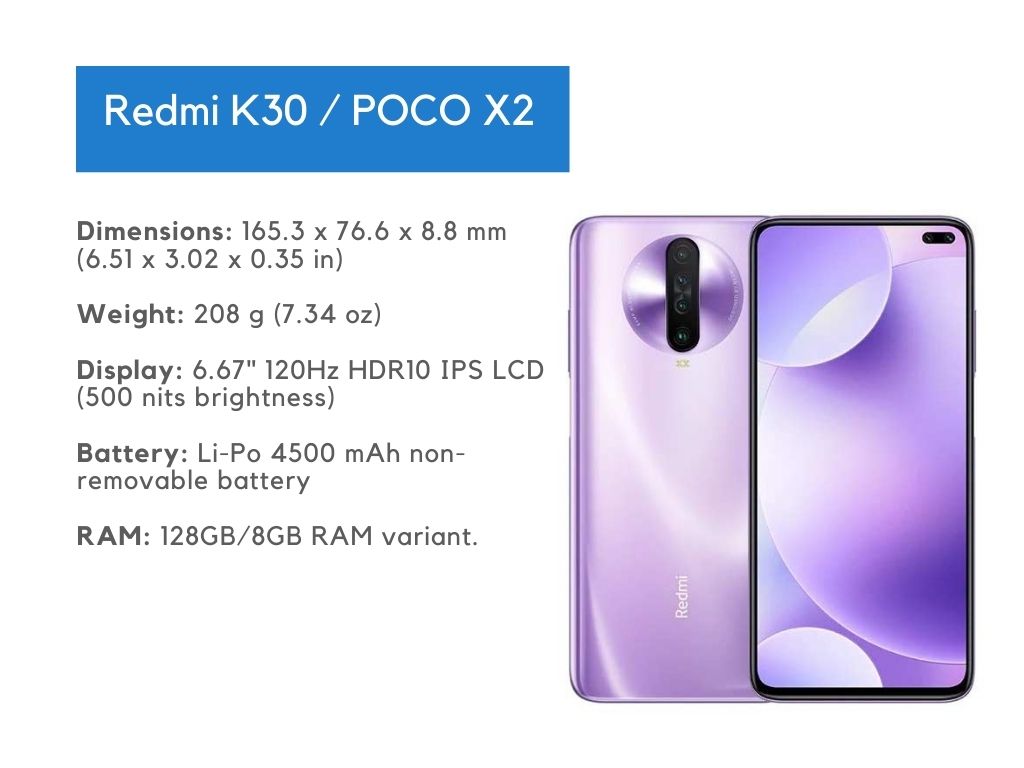
Hardware and Performance
The two phones are equipped with an octa-core Snapdragon 730G processor (2×2.2 GHz Kryo 470 Gold ; 6×1.8 GHz Kryo 470 Silver). The “G” stands for “gaming”, meaning that this phone is optimized for a great HDR gaming experience. The Antutu benchmark is 272229.
Both phones have Gorilla Glass 5 on both front and back. The difference is that the Poco X2 has a plastic frame, while the Redmi K30 has an aluminum frame.
Both phones have a quad-camera setup and a gorgeous 6.67″ 1080p 120 Hz HDR10 display.
Other features:
- 3.5mm headphone jack
- FM radio
- USB Type-C 2.0
- Fingerprint (side-mounted)
- Accelerometer
- Gyro
- Proximity
- Compass
- Bluetooth 5.0
- Hybrid Dual SIM (Nano-SIM)
- microSD slot (shared SIM slot)
Software
Both phones run Android 10 with Xiaomi’s MIUI 12 skin.
Size
Dimensions: 165.3 x 76.6 x 8.8 mm (6.51 x 3.02 x 0.35 in)
Weight: 208 g (7.34 oz)
Display
The phones have one of the best displays under $300. The display in question is a 6.67″ 120Hz HDR10 IPS LCD (500 nits brightness). The display has a resolution of 1080 x 2400p with a screen-to-body ratio of 84.8%.
Camera
Here is the quad-camera setup on the back:
- 64 MP main camera with PDAF
- 8 MP ultrawide
- 2 MP macro
- 2 MP depth
- Dual-LED flash
- HDR
- Panorama
- 4k@30 FPS
- 1080p@up to 120 FPS
- 720p@960 FPS
- Gyro-EIS
The phones have two front cameras:
- 20 MP
- 2 MP depth sensor
- HDR
- 1080p@30 FPS
Battery
The phones have a Li-Po 4500 mAh non-removable battery. They also have 27W fast charging (100% in 68 min).
Speakers
The phones have a single speaker on the bottom. They also have a 3.5mm headphone jack.
Availability / Price
The phones come in three color variants:
- Atlantis Blue
- Matrix Purple
- Phoenix Red
The two phones have several storage options:
- 64 GB/6GB RAM
- 128GB/6GB RAM
- 256GB/8GB RAAM
The Redmi K30 also has a 128GB/8GB RAM variant.
The POCO X2 is mostly focused on India and starts at $264.75. The Redmi K30 starts at $279.99.

