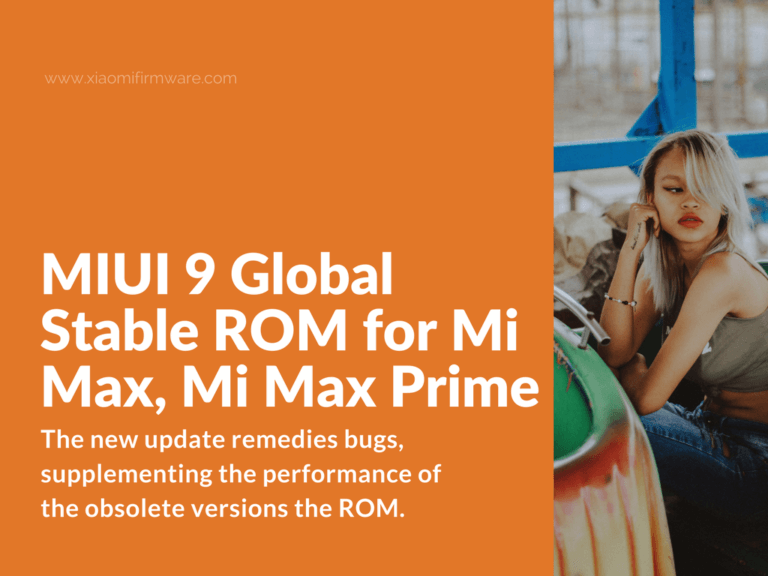The Mi max and Mi max were a major success in the marketplace. They managed to garner the vote of confidence of millions of customers, because of their humongous 6.44-inch display, powerful 5300mAh battery, and superior Snapdragon 625 chipset. All these exceptional features propelled developers to launch a stable MIUI9 Global ROM update for Mi Max fanatics. The Android 7.0 Nougat update is the basis for the MIUI V9.1.1.0 update, and has a total size of 1599MB. For the fastboot and recovery versions, the total size is 1399mb.
Mi Max Global Stable 9.1.1.0 Download and Installation Guide
The new update remedies bugs, supplementing the performance of the obsolete versions the ROM.
Major Updates in MIUI 9 Global beta ROM
- Permission to use quick reply on the lock screen of Whatsapp, without unlocking the smartphone.
- Bluetooth connection issues resolved.
- Transfer applications with or without app data
- Exclusion of SMS keywords by adding them in the exceptions column
- Recorded call icon now shows up in call history
Caution:
Before applying the update, ensure that the battery level is above 60 percent. Also, ascertain that backup of vital data has been done prior to the update.
Download Links for Mi Max / Prime Global Stable MIUI9
Xiaomi Mi Max Global Stable 9.1.1.0
MIUI 9 Fastboot ROM – V9.1.1.0.NBCMIEI
MIUI 9 Recovery ROM – V9.1.1.0.NBCMIEI
Xiaomi Mi Max Prime Global Stable 9.1.2.0
MIUI 9 Fastboot ROM – V9.1.2.0.NBDMIEI
MIUI 9 Recovery ROM – V9.1.2.0.NBDMIEI
Steps of Installation
Mi Flash tool Version 7.4.25
The latest version of Xiaomi’s Mi Flash tool is the perfect choice for flashing Fastboot and Recovery ROMS. Mi Flash tool V7.4.2.5 makes flashing as easy as it can be. Several bugs that frustrated users in the previous versions have been resolved ― paving the way for a seamless flashing process.
You can download it here: MiFlashSetup_eng.msi
Important tips for Flashing
- In order to install a new MIUI on your phone from scratch, flash your device with the Fastboot ROM. Keep in mind that all your data will be lost in the process, as this a clean install.
- If you’re simply in the mood to update, and don’t want to go through the cumbersome process of a clean install, flash your device with Recovery ROM.