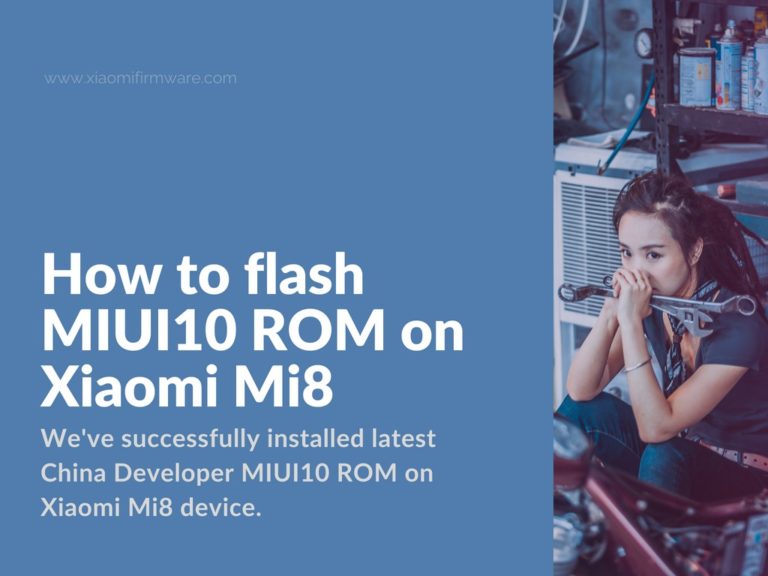Hello, guys! In this post I want to share with you our experience on we’ve successfully installed latest China Developer MIUI10 ROM on Xiaomi Mi8 device. Before starting with this guide make sure you’ve Xiaomi USB drivers installed on your PC, they can be downloaded by the link below.
Installing China MIUI 10 ROM on Mi 8 (dipper)
Now let’s get more specific about the firmware and flashing process itself. First of all I’ll give the very simple instruction on how to flash China Developer MIUI10 ROM Beta on Mi8 with locked bootloader, as additional to this method the bootloader unlock wait time will be reduced to 120 hours. Please pay attention that this method will remove all personal data from your phone.
It is forbidden to flash Global MIUI ROM on Chinese version of Xiaomi Mi8 with locked bootloader. Chinese device with locked bootloader and Global ROM will be turned into brick.
- Download official MIUI10 China Beta ROM from this link.
- Copy downloaded archive to phone internal memory, you can use “downloaded_rom” or create any other folder.
- Go to “Settings” > “About phone” > “System update” and click on the three dots icon in the right upper corner > “Choose update package” and locate previously downloaded ROM archive.
- Wait until installation is completed.
- Your phone will automatically reboots.
If the above method didn’t worked for you, let’s try the more complicated solution:
- Make sure you’ve Xiaomi USB Driver installed: xiaomi_usb_driver.rar
- Let’s imagine that you’ve just bought your device and you have China Stable MIUI 9.5 ROM installed on your device.
- Sync your Mi Account with device in developer options.
- Request official unlock permission, download MiUnlock and unlock the bootloader on oyur phone. All personal data will be deleted.
- Download ADB and install on your PC.
- Download TWRP Custom Recovery for Mi8. We will use the TWRP to make complete backup of your system.
- Drop twrp.img to the folder with adb files, then start your device in fastboot mode and enter the following commands in the right order:
fastboot devices fastboot flash recovery twrp.img fastboot boot twrp.img
- Backup your current system and copy backup files to PC.
- Go to “Wipe” menu and wipe every partition except “Persist” and “OTG”. Highly recommended to format “Data” partition by typing “YES”.
- Reboot into Recovery. Do not “Wipe” persist partition at this point, otherwise you’ll get a hardbricked device. If you still did it, then there’s an easy solution. Extract downloaded ROM and find stock “persist.img” file, move to phone internal memory and flash it using TWRP via “Install image” menu.
- Cope downloaded China Developer ROM to phone internal memory and install via TWRP.
- Proceed with the system setup after you’ve rebooted into system.
So now you’ve China Developer ROM installed with working OTA updates. Recently Xiaomi.eu also released their version based on the latest China Developer MIUI10 ROM version, you can use it as well.