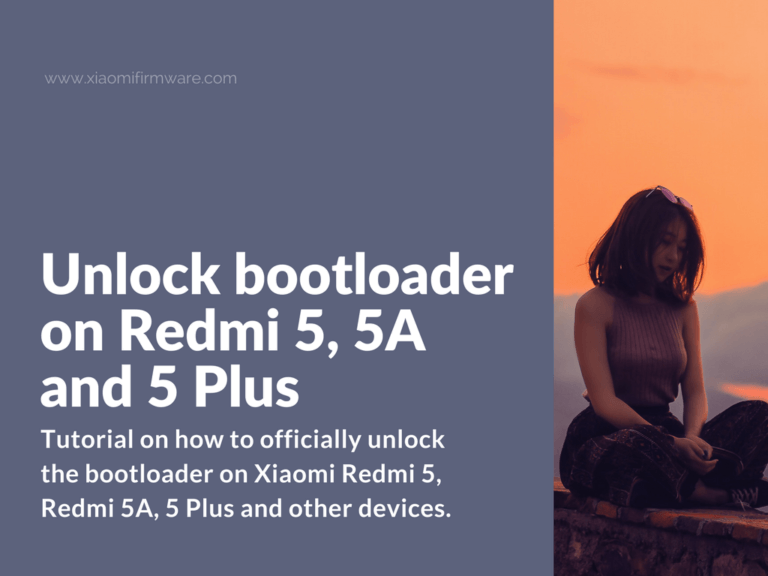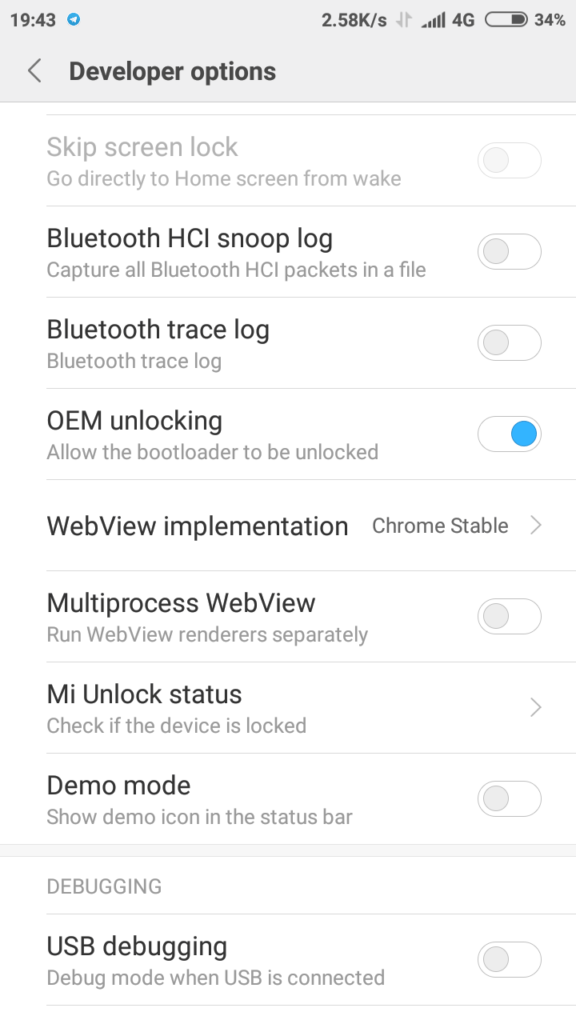This is an updated and most actual tutorial on how to officially unlock the bootloader on Xiaomi Redmi 5, Redmi 5A, 5 Plus and other devices. Previously you can unlock the bootloader only on Developer ROM version while now it’s possible on both Stable and Developer MIUI ROM versions.
Unlocking bootloader tutorial for Xiaomi Redmi 5, 5A and Redmi Note 5A
- Apply for official unlock permission with your Mi-Account. Go to this link: http://en.miui.com/unlock/
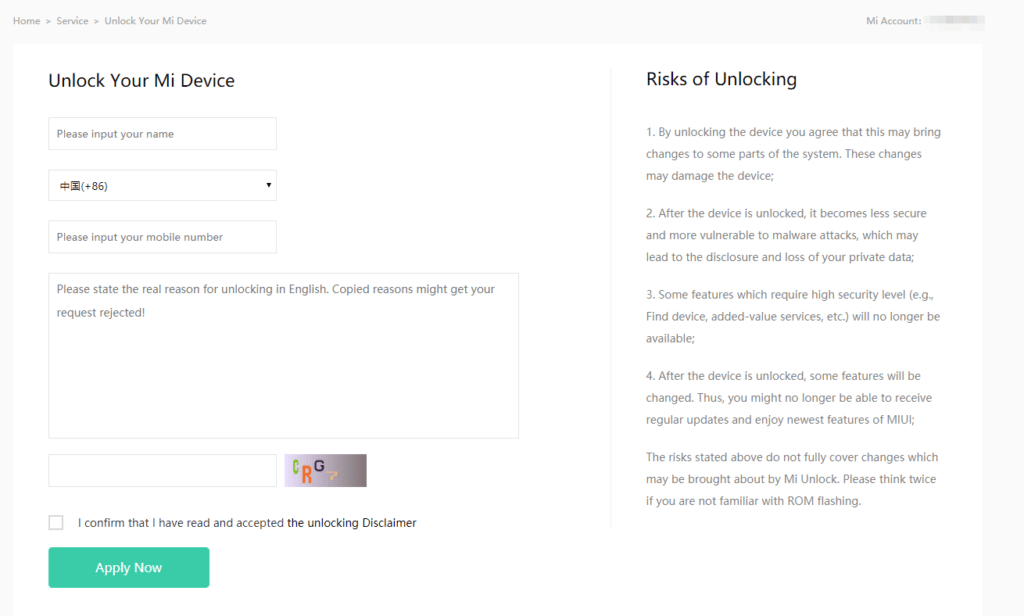
Step 1: Apply for unlock permission. - After you’ve applied and received unlock permission from MIUI sign into your Mi-Account on your phone.
- Enable “Developer options” on your device by tapping few times on MIUI version.
- Go to “Developer options” and enable “OEM Unlocking”, then go to “Mi Unlock Status” and tap on “Add account and device”. “Mi Unlock Status” is available on Developer ROM versions as well as the latest Stable ROMs. There’s still a chance that you can get a device without “Mi Unlock Status” option, in this case you’ll need to flash the latest Developer Weekly ROM version first.
- Download and install the latest version of MiFlashUnlock (unlocking with MiUnlock 1.x version won’t work).
- Install MiFlashUnlock, open it and press “Agree” button.
- Sign into your Mi-account.
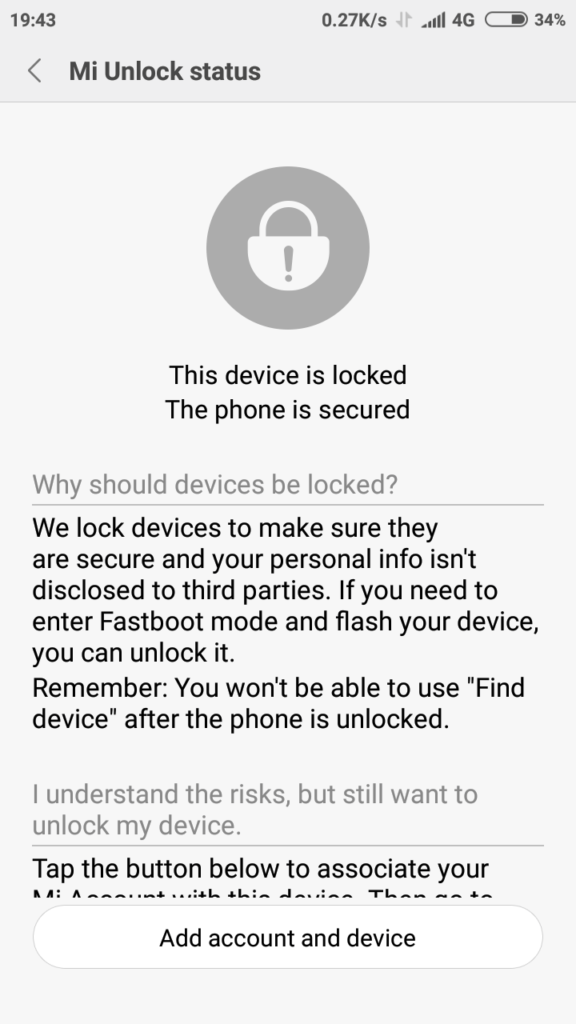
Go to “Mi Unlock Status” and tap on “Add account and device”. - Turn off your phone completely and start it in fastboot mode. Press “Power” and “Volume Down” buttons at the same time until fastboot logo appear on the screen.
- Connect your phone to PC in fastboot mode and press “Unlock” button.
- If everything was done the right way the progress bar will stop at 99% and you’ll see “Binding time is too short, less than 72 hours” or “After XX hours of trying to unlock the device” message.
- Now you’ll have to wait until the countdown. There’s no way to skip or make the process faster. Do not change Mi-Account or flash different ROM version at this point.
- After the required waiting period is over, open the MiUnlock tool once again and repeat steps from 6 to 9. Now you’ll be able to unlock the bootloader finally.
- You can check the bootloader lock status by going to “Mi Unlock Status” in the settings menu.