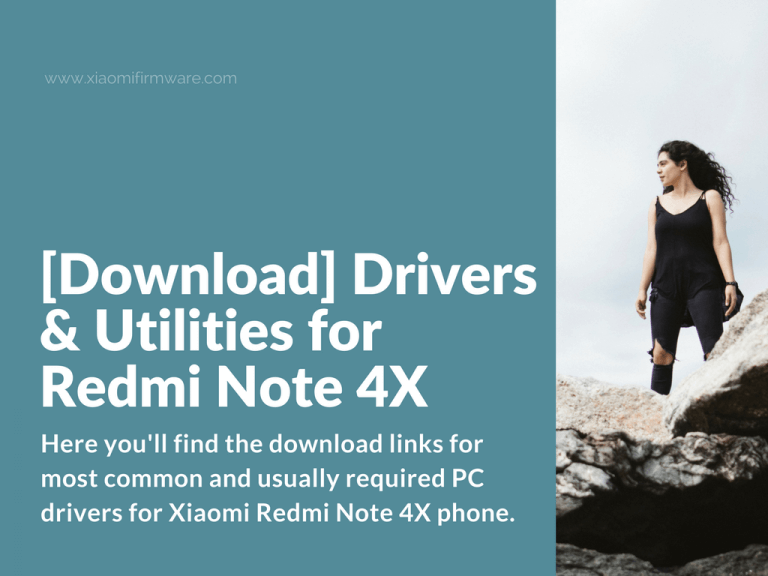Below you’ll find the download links for most common and usually required PC drivers for Xiaomi Redmi Note 4X phone. In case of broken links, please report them in the comments section.
Download Xiaomi Redmi Note 4X Drivers and Software
Updated 21.09.2017
MIUI ROM Flashing Tool for Redmi Note 4X
Description: Software for installing MIUI Fastboot ROM on Xiaomi Redmi Note 4X phone.
Read more on how to flash Xiaomi Redmi Note 4X with Fastboot mode here – Continue reading…
How to install MIUI ROM Flashing Tool
MIUI ROM Flashing Tool for Redmi Note 4X (MiFlash) 2016.08.30.0
MiFlash20160830.msi (31.0 MB): Download Here
MiFlashSetup_eng.msi (48.0 MB): Download Here
Mi Unlock for Redmi Note 4X
Description: Below you’ll find download link for English version of Mi Unlock application. Mi Unlock is used for unlocking bootloader on your phone.
Mi Unlock 1.1.1111.11231
miflash_unlock-1.1.1111.11231.zip (18.7 MB): Download Here
Mi Unlock 2.2.624.14: Download Here
Mi Unlock 2.3.724.7: Download Here
Mi Unlock 2.3.803.10: Download Here
QDLoader HS-USB Driver for Redmi Note 4X
Description: QDLoader HS-USB Driver is a required PC driver for Xiaomi Qualcomm Android phones. In case you need to unbrick your Xiaomi Redmi Note 4X device this driver is essential.
QDLoader HS-USB Driver (32/64-bit)
QDLoader+HS-USB+Driver.zip (17.0 MB): Download Here
ADB Driver Lite (32/64-bit) for Redmi Note 4X
Description: ADB Driver is required for executing commands and modifying Redmi Note 4X using “Command Prompt” on your Windows PC.
ADB Driver Lite (32/64-bit)
ADB+driver+v1.17+lite.zip (9.0 MB): Download Here
Xiaomi PC Suite for Redmi Note 4X
Description: Latest version of the official MIUI device PC software. With this software you can backup, restore, upgrade or flash ROM on your Mi device.
Xiaomi PC Suite 2.2.0.7032 (32/64-bit)
MiSetup2.2.0.7032_2717.exe (37.4 MB): Download Here
Platform-tools (adb/fastboot) for Redmi Note 4X
Description: These tools are required in case you want to unlock bootloader on your Redmi Note 4X device and flash or update a new ROM image.
Platform-tools (adb/fastboot) r.25.0.3
tools_r25.0.3-windows.zip (1001 KB): Download Here
Platform-tools (adb/fastboot) r.26.0.2
tools_r26.0.2-windows.zip: Download Here
tools_r26.0.2-linux.zip: Download Here
tools_r26.0.2-macosx.zip: Download Here
Minimal ADB and Fastboot for Redmi Note 4X
Description: This is one of the most essential tool for working with Redmi Note 4X android phone. It helps you to modify, replace, update and tweak system files with ease. This tools also help to unlock bootloader on your phone.
Minimal ADB and Fastboot 1.4.1
minimal_adb_fast__v1.4.1_setup.exe (930 KB): Download Here
15 seconds ADB Installer for Redmi Note 4X
Description: As far we understand this is another installer for ADB and fastboot drivers. This is essiantial tool for debugging, making backups and changing system partition. This is most easiest and fastest ways to install ADB drivers on your Windows PC. This tool automatically installs ADB, fastboot and all other required drivers.
15 seconds ADB Installer 1.4.3
adb-setup-1.4.3.exe (9.2 MB): Download Here
HashTab
Description: Software for checking MD5 hash after downloading ROM.
HashTab_v6.0.0.28_Setup.exe (1.1 MB): Download Here
USBDeview
Description: Software for checking and deleting unnecessary USB drivers.
usbdeview-x64.zip (111 KB): Download Here